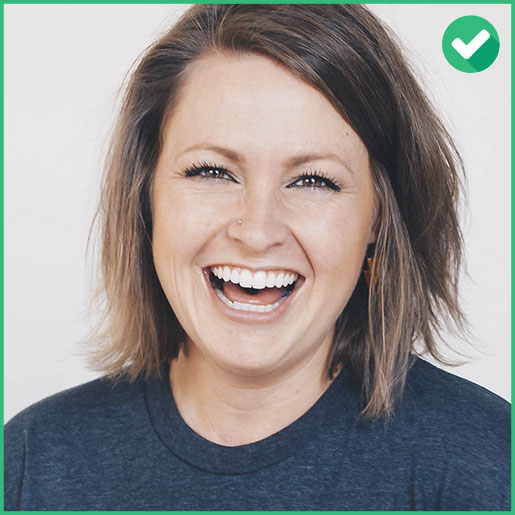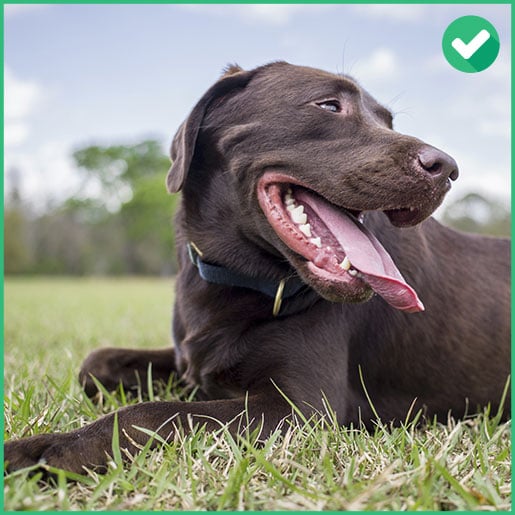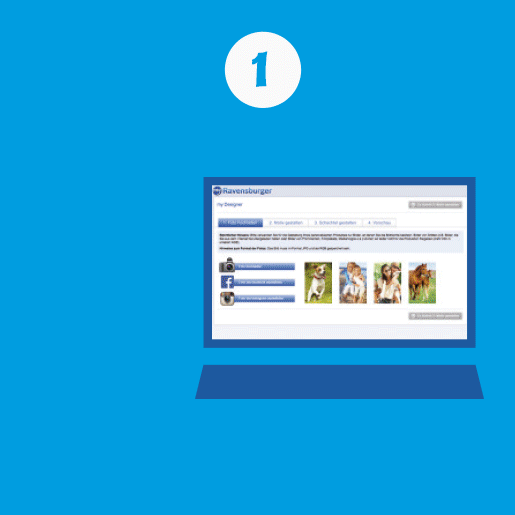Tips & tricks for your perfect my Painting by Numbers
Little contrast and colour fault
Over-expose
Too dark
Blurred
Zoomed section of the image too large
Face in shadow
Too many small details
Text
Which images are unsuitable?
Please only use material to which you have the image rights. We regret that other images cannot be used (e.g. film posters, brand logos, film stars, etc.). The image material must not contain any offensive content and must be compatible with the Ravensburger brand image. The decision on this point will be taken at the discretion of Ravensburger. Further details can be found in our Terms and Conditions.
Sometimes a photo may prove unsuitable for use as a Painting by Numbers template for quality reasons (see “Which images make suitable templates?”). In this case we will notify you accordingly, and you can of course choose and upload an alternative image.
Sometimes a photo may prove unsuitable for use as a Painting by Numbers template for quality reasons (see “Which images make suitable templates?”). In this case we will notify you accordingly, and you can of course choose and upload an alternative image.